With a mix of Power BI & Excel's versatility and coding experience, You can easily wrangle any kind of data and get the most out of it. Let's see how we can use python in two processes (Data Wrangling & Data Visualization) inside Power BI Make sure that anaconda and python3 installed on your pc. Our Data set The dataset I'm using for this article is a Kaggle dataset that I've recently worked on you can check it out here what we are going to do is to transform some of my work in this notebook to power bi. 2. Data wrangling The data wrangling process in power bi is based inside the query editor After loading your data click on the transform tab then run a python script then you will need to import your libraries and run your code for me, the dataset only needed to replace some values and to get the date and time for more information check out my Kaggle notebook You will get this after running your code this is the new dataset after running your code so all you...

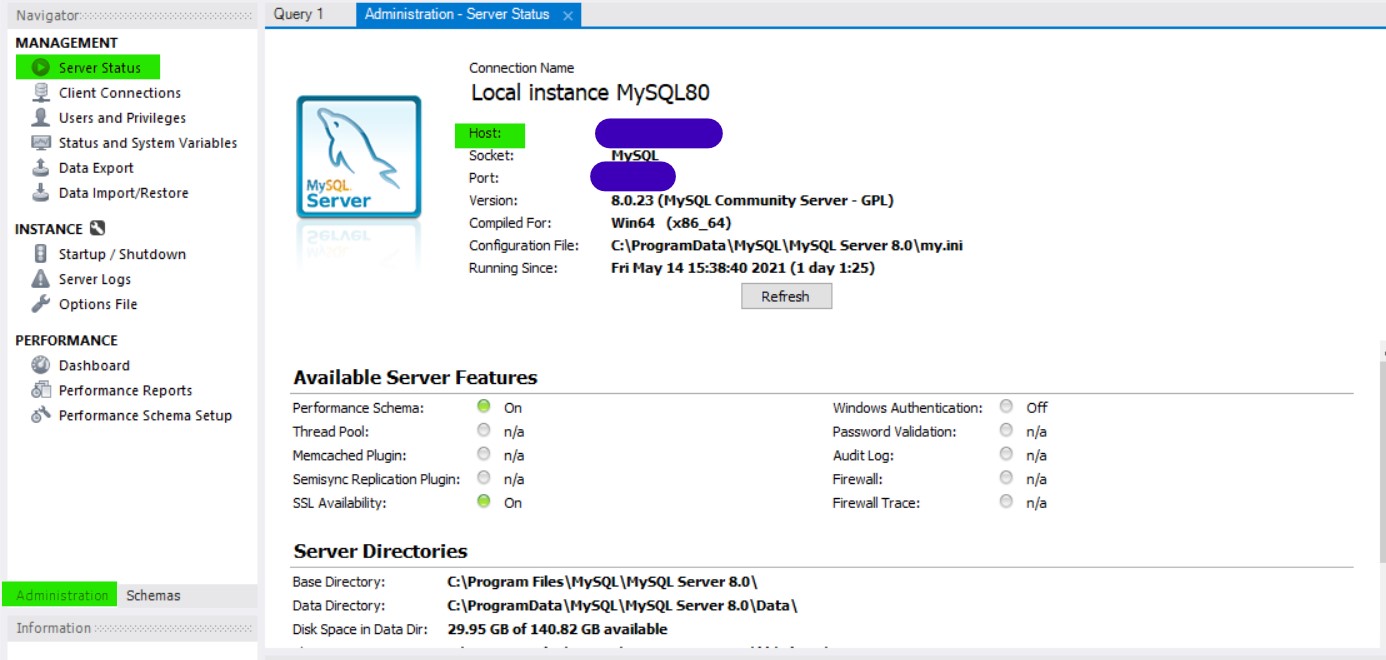

Comments
Post a Comment