Tips To Overcome Over plotting of Dense Scatter Plots.
Here are some tricks to overcome overplotting of dense scatter plots
- Use a transparency factor:
# Matplotlib scatter plot with an alpha value plt.scatter(df[X_COL], df[Y_COL], alpha=0.03) plt.xlabel(X_COL) plt.ylabel(Y_COL) plt.show()
This will introduce some transparency to your visual and the less transparency the denser.
- You can make this even cooler with animated transparency:
# Initialize plot and animation camera fig, (ax1, ax2) = plt.subplots(1, 2) # Create 2 camera = Camera(fig) # Create a sequence of alpha values alpha_range = np.linspace(0.5, 0, 30) ** 3 # For each alpha value for alpha_value in alpha_range: # Plot "vanilia" plot for reference ax1.scatter(df[X_COL], df[Y_COL], color='black') # Plot scatter plot with the alpha value ax2.scatter(df[X_COL], df[Y_COL], alpha=alpha_value, color='black') # Take a "snap" for the animation camera.snap() # Compile and save animation animation = camera.animate() animation.save(GIF_PATH) # Clear figure plt.clf()
# Display gif Image(url=GIF_PATH)
- Use color groups and smaller dots:
The DataFrame.plot() docs include the option to pass keyword arguments to the underlying matplotlib plotting method. As you can see, there's an argument s for the dot size. So you should be able to:
# change dots' sizeax = df.plot(kind='scatter', x=x_col, y=y_col, style=['o', 'rx'], s=12)# use diff groups
ax = df.plot.scatter(x="a", y="b", color="DarkBlue", label="Group 1")
df.plot.scatter(x="c", y="d", color="DarkGreen", label="Group 2", ax=ax);- Take samples of your data:
make sure this won't affect your calculations
#Scatter between energy and popularity plt.subplots(1,1,figsize=(14.70, 8.27)) ax1 = sb.regplot(data = df_clean.sample(500), x = 'energy', y = 'popularity'); ax1.set_title('Correlation between energy and popularity'); ax1.set_xlabel('energy (Ranges from 0 to 1)');
- Use hexbin function:
The hexbin() function in pyplot module of matplotlib library is used to make a 2D hexagonal binning plot of points x, y.



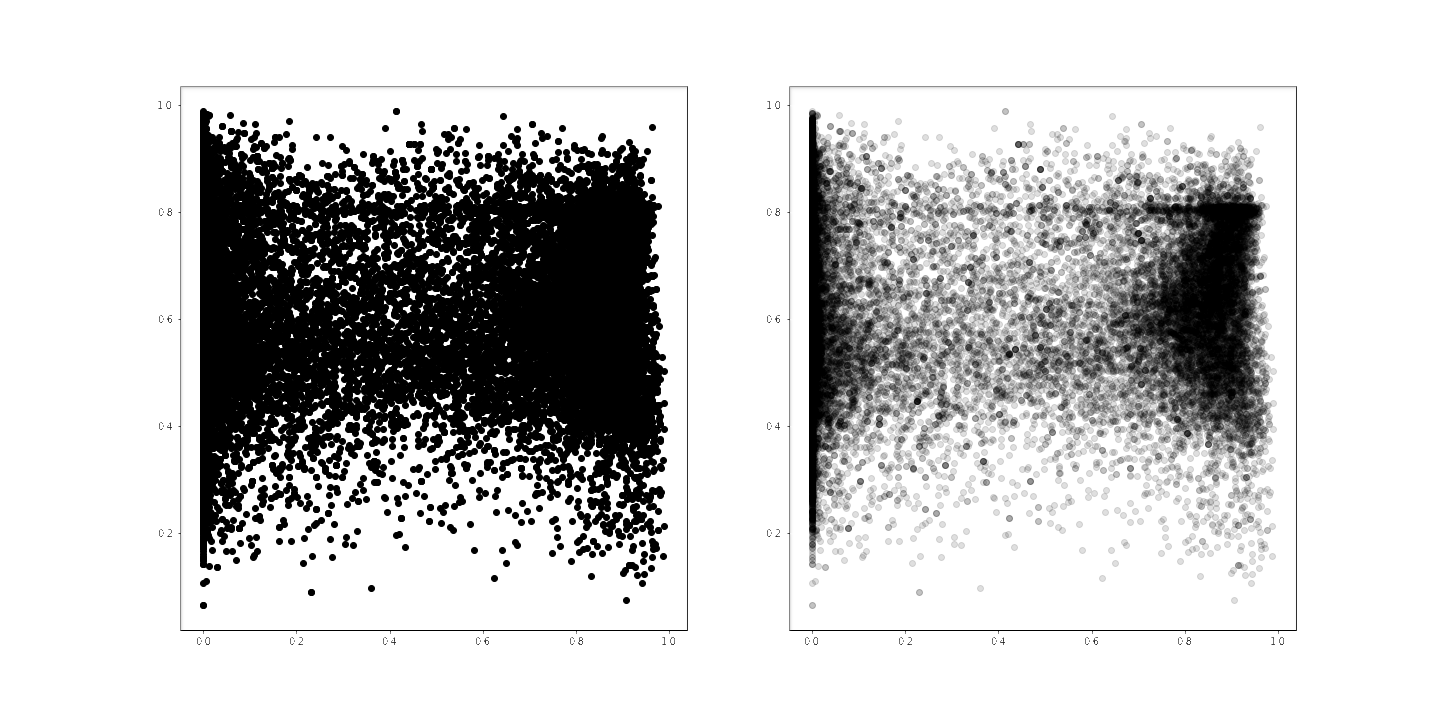






Comments
Post a Comment